You have probably heard of Chromebooks by now. If not, a Chromebook is a computer that does not run the Windows operating system and does not run the MacOS operating system. Instead, it runs an operating system known as ChromeOS, which was created by Google and is designed to work primarily with web-based applications. Several vendors make Chromebooks, including HP, Samsung, and Acer. We recently purchased an HP Chromebook for the district and have been passing it around to schools for feedback from teachers and students. The feedback has been pretty positive.
The HP Chromebook 14
“Why would a school district consider this type of machine for student use?” you might ask. Chromebooks are cheap. The one we purchased, which has a 14-inch display, comes with 4GB of memory, a 500GB solid-state hard drive (no moving parts to break), a built-in web cam and microphone, and an Intel Celeron processor, all for around $330. Compare that to a comparable Windows laptop which is over $500 or an iPad which is around $380. The machine boots in seconds, it performs tasks very quickly, it’s extremely lightweight and portable, and its battery life is outstanding. It is also a wonderful complement to teachers and students who are using Google Apps for Education because the machine was built for these types of applications. In contrast to an iPad or Android tablet, a Chromebook offers a fully functional keyboard. A user can also plug in a mouse, speakers, insert an SD card from a camera, and can even connect a network cable for the fastest, most reliable connectivity possible.
“So what is the downside?” you might ask. The first thing you will notice is that there are no installed programs like Microsoft Word or Excel on a Chromebook; its applications are mostly web-based. This means that the machine must be connected to the Internet in order to perform most tasks. If a person has no connection to the Internet, then the Chromebook can’t do many things. Google Apps are the exception. A user can still create Google Docs, Sheets, and Presentations and can even compose emails using Gmail when offline. Printing is a problem since there are no print drivers for a Chromebook to print directly to a printer or copier. A Chromebook also cannot run Java, which is a language that is used for many web-based programs.
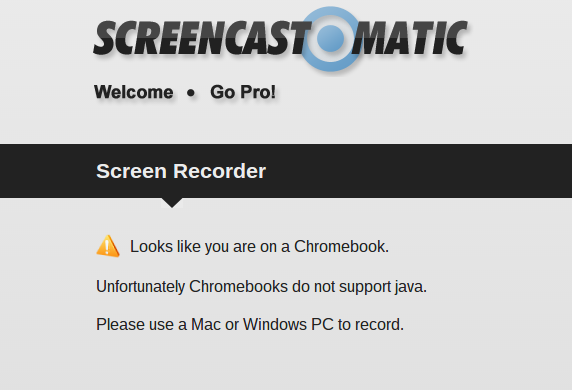
Because the pros clearly outweigh the cons, we will likely see some Chromebook adoption at Henderson ISD in the coming months. Because we offer wireless connectivity in all of or buildings at all of our campuses, Chromebooks will work well for our students and teachers. We will likely not see it in use where Office programs like Word and Outlook are used each day or where users regularly need to print paper copies of documents.
Summary
| Pros | Cons |
|
|

